When shopping for peripherals, you want to get the most suitable equipment for you and your needs. Maybe you have your mouse and monitor already but you’re stuck on the keyboard. While we can appreciate other computer parts, you may not know the subtle differences between different products, and all you know about gaming keyboards is that they sometimes glow red, green, and blue.
If that’s you, this guide to choosing a gaming keyboard should be just what you need. Here we’ve written a detailed guide containing the following parts:
- Benefits Of Using A Gaming Keyboard
- Rubber Dome VS Mechanical Keyboards
- Criteria To Choosing A Gaming Keyboard
- Best Gaming Keyboards Currently Out There
The information in each of these sections should help you in your quest to find a new gaming keyboard. They won’t just help you figure out what you need, they’ll also enable you to choose the specific keyboard model that will be best for you and your style of gaming.
Since your money is on the line, we’ve included links to supporting material that shows this guide is presenting accurate information.
As we start, you may be asking – “why should I get a gaming keyboard instead of a standard one?”
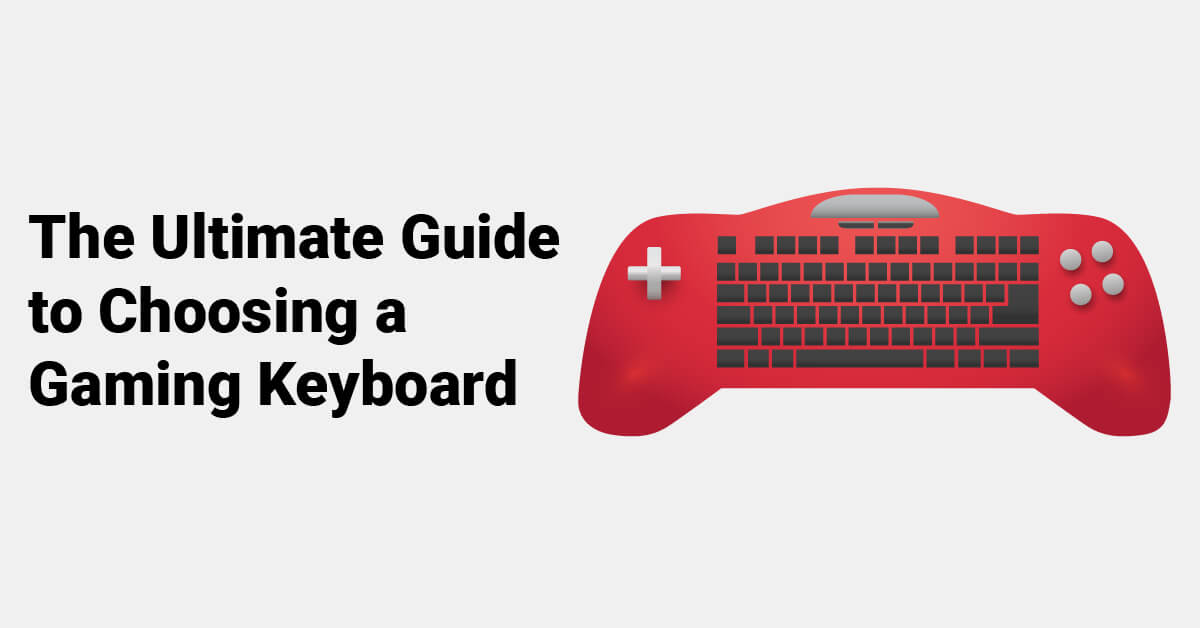
Table of Contents
Benefits Of Using A Gaming Keyboard
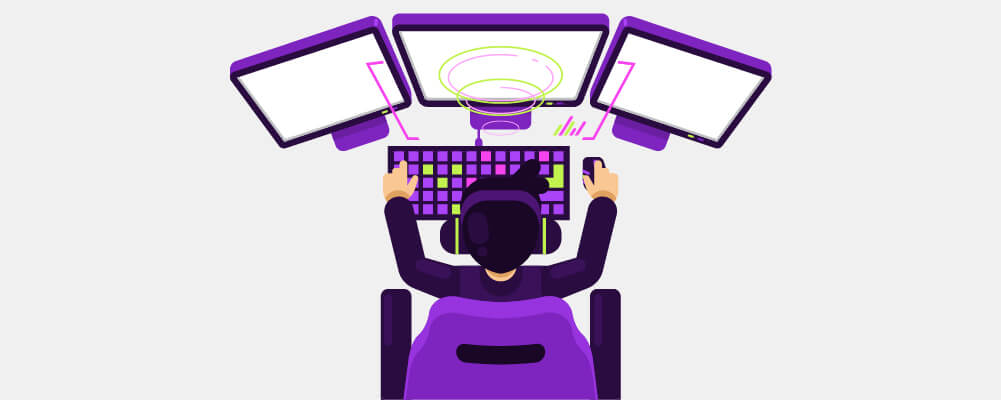
We have made keyboards specifically designed for gaming because they can impart several advantages that just don’t come with an office model. We can think of five things that gaming keyboards have over other keyboard types on the market.
Speed & Precision
Generally, it can be said that using a keyboard designed for gaming can make your hand movements faster and more precise. We have more information about this below, where we go into more detail about the ergonomics and typing action that comes with gaming-oriented keyboards over alternatives.
More Comfortable

While you can get away with a normal keyboard for shorter, more casual games, others require you to sit in long play sessions with your wrists pressed against the board. If that sounds like a recipe for trouble, it’s because it is. Carpal tunnel syndrome is just one of the conditions you can develop by compressing the nerves in your wrist against your keyboard.
Stop that by getting a keyboard that’s specifically designed with gaming in mind. Each game comes with its own demands. Some games are more focused on mouse movement while others require keys more, other games are fast while some can take literal hours, especially with MMORPGs and the like. If you spend a lot of time playing MMOs or your favorite time sink game, you’ll benefit greatly from choosing a gaming keyboard over a standard one.
So, how do gaming keyboard manufacturers make them more comfortable? It’s simple. They space out the keys so that our hands naturally flex while maneuvering, so the musculature in our hands isn’t cramped and pressing down on important nerves. This makes them much easier to use over longer periods too.
As for the board itself, they tend to be cut into thicker and more creative shapes instead of the straight, flat, and rectangular design many boards use. That isn’t just creative liberty, boards that have a lot of space below the spacebar are designed to support your wrists, as are some of the other wavy surfaces commonly found on gaming keyboards.
Faster Typing

Following on from how gaming keyboards are made to be more comfortable, this also facilitates faster typing. This means that, in some cases, a gaming keyboard can be ideal for typing-intensive jobs too.
Later in this guide, we’re doing a deep dive into mechanical keyboards since they make up the overwhelming majority of gaming boards out there. Mechanical keys are easier to press than ones made with rubber or membrane. Since less pressure is needed, you can type faster because you don’t spend as long pressing down on each key. That may sound like a small difference but, when you’re typing up a storm, those nanoseconds all add up.
Now consider the implications this can have on your gaming. Many games use the WASD keys for movement and, with mechanical keys, you can move just a little bit faster. In more stressful situations, pressing the R key faster to reload can be the difference between a win or a loss.
While small, typing keys is still a form of physical exhaustion. By minimizing the force required to type down on each key, you’re saving both time and small amounts of energy, avoiding arm fatigue after long gaming sessions. If you find yourself in situations where split-second decision-making is important, a gaming keyboard can buy you a few extra milliseconds.
Custom Control
Like with any product, you typically have to pay a bit more to get the most functionality out of them. While lower-end gaming keyboards may not have customization and other ways to control how you use the board, mid to high-end models will.
For example, some gaming keyboards come with custom control pads that group the important keys together, so you can be more effective with your inputs. With better inputs comes a better response time and that’s half the battle when you’re in a swordfight or a firefight.
Many keyboards also come with a few buttons that, when pressed, change the mode of the board. For example, many have a “Game Mode” that disables the Windows key and other keys that’d take you out of the game if accidentally pressed. If you’re the clumsy type who often knocks keys accidentally, a keyboard with this mode will make your gaming much easier.
Backlighting
Perhaps the most distinctive thing about gaming keyboards is the backlighting. Not only do they look cool, however, but they also serve a very practical use. The lights can be used to show what’s happening on your keyboard during dim light conditions. Whether it’s getting dark or you just prefer a dim play space to set the ambiance, a backlight means you can see the keys with no trouble.
The overwhelming majority of backlights are RGB, or red, green, and blue. This means they have each of the three colors covered along with the sixteen million variations of shade and color that exist between them. Backlighting is an easy way to give customers some control over how their keyboard shines.
The backlighting can be programmed to be a solid light, a pulsing light, or a light that slowly moves from left to right or vice versa. They can often respond to keystrokes in different ways, too, like changing the backlight behind the stricken key or sending out ripples of light. The precise way your backlighting can change will depend on the brand and model of your keyboard.
Rubber Dome VS Mechanical Keyboards
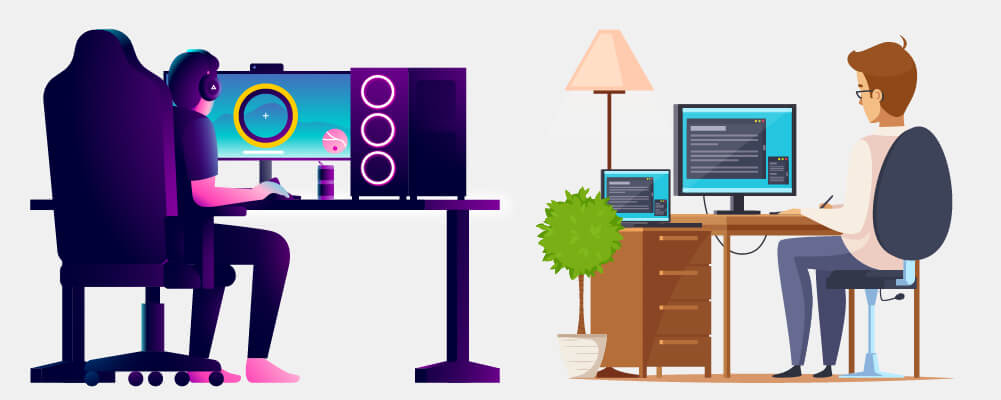
Perhaps the most substantial difference in gaming keyboards is how the keys work. Keys are split between two main groups – membrane and mechanical keyboards. Let’s take a look at both of them, so you can decide which one is best for you and proceed from there.
Rubber Dome

Keyboards that are supported by a membrane layer use rubber domes under every key. When you press down on the key, the dome caves under pressure, and the graphite lining in the dome closes a circuit. That sends the necessary signal to the PC and output is processed based on what key you’ve pressed. The key springs back when it’s released, ready to be pressed again.
There are four main advantages to using a rubber dome keyboard:
- They’re the most common keyboard type, so they’re widely available and come with a lot of variations.
- The membrane layer is great for those who prefer a softer, quieter feel and sound when pressing down the keys.
- The rubber used is cheap to manufacture, so most membrane keyboards are much more affordable than their mechanical counterparts.
- With fewer parts used, these keyboards can be very small and thin, perfect for compact working and gaming environments.
Mechanical

As we’ve said, mechanical keyboards are what come to mind when many think of the ideal gaming keyboard. That’s because each key sits atop a spring-loaded mechanism that, when pressed down, instantly sends the signal to the computer for processing. When the pressure is taken away, the key pops back just as fast.
Here are the advantages of using a mechanical keyboard:
- Mechanical keys are easier to press down, making for faster keystrokes.
- Mechanical keys are also more durable, being able to withstand more keystrokes than other keyboard types before breaking. Depending on the model, it can be anywhere between 20 million or 100 million key presses.
- While mechanical keyboard mechanisms are older than the graphite-lined membrane technology, most modern gaming keyboards use mechanical keys as a matter of principle.
- Mechanical keyboards tend to be more customizable than standard membrane counterparts, retailing with different modes and switches built into them.
Why Mechanical Is Better
It is generally held that mechanical keyboards are better for gaming. We tend to agree but you should choose what’s best for you. If you’re looking to be convinced, let’s go into more detail about why a mechanical keyboard is a better fit for gamers.
First, longevity. Mechanical keyboards last longer and so you can get more use from them, stretching your cash further and more than making up for the fact that mechanical models tend to be more expensive. If your WASD keys tend to break, a mechanical keyboard should last you much longer than membrane keyboards.
Also, it’s already been said that mechanical keyboards can be good for typists too, not just gamers. If you type a lot when you’re not gaming, either for your work or because of writing-related hobbies, then a mechanical keyboard will be your best option.
Speaking of options, the customizable and optional modifications that mechanical keyboards support make them better for gamers. While not every mechanical keyboard will support the same adjustments, you can generally find models that have optional switches.
For those of you who don’t know, the three switch profiles are:
- Linear (A.K.A silent) where keystrokes are much quieter and move smoothly when pressed down.
- Tactile, which is a middle-ground that creates a moderate noise with a fast-action click when keys are pressed.
- ‘Clicky,’ which is perhaps what many mechanical keyboards are infamous for. This is where the keys make a loud click noise combined with less force required to complete a press.
Finding the right switches for you is a personal process. Maybe you’re in a place where you can’t get a ‘clicky’ keyboard, especially if you’re typing late, and so a quieter one may be required. Conversely, if you’re a hardcore gamer and you need the best response times, and to be sure that you made the input, a fast and ‘clicky’ board that gives you audio feedback is more desirable.
Lastly, some keyboards have removable switches so that you can get deeper into them and clean them up. Everybody should clean their keyboards, granted, but mechanical keyboards are easier to clean since you don’t have to contend with that membrane layer. Instead, each individual key is anchored by a switch and they can often be removed to make cleaning all the easier.
Criteria To Choosing A Gaming Keyboard

Now that we’ve learned more about gaming keyboards and how they work, you may start thinking about getting one of your own. In order to get the best product, you should establish criteria and buy the keyboards that meet them. Fortunately for you, we have one right here that you can follow.
When you’re searching for a new board, keep these six considerations in mind and ask yourself what you want with each one. Sometimes finding exactly what you want is difficult, so you may need to make a few compromises until you can find a better board at a later date.
Size

Before we get into the more technical details, your keyboard should first be the right size. It should fit comfortably on your desk, in front of the monitor(s), and your hands should be able to reach every key within a second. If you have trouble moving your hands around the board in a speedy manner, you’re going to have poor response times during gaming sessions.
It’s not just the length of the keyboard that’s important, you should also pay attention to the depth. You may want a thinner keyboard while many gaming keyboards are thicker and accommodating for your wrists.
Keyboard sizes are often expressed in percentages. For example, a ten-key pad that’s typically at the right of full-sized keyboards is considered 20%. From there, there are 40%, 65%, 80%, 100%, and even 110% models that are slightly larger than the full-sized (100%) boards.
Switches
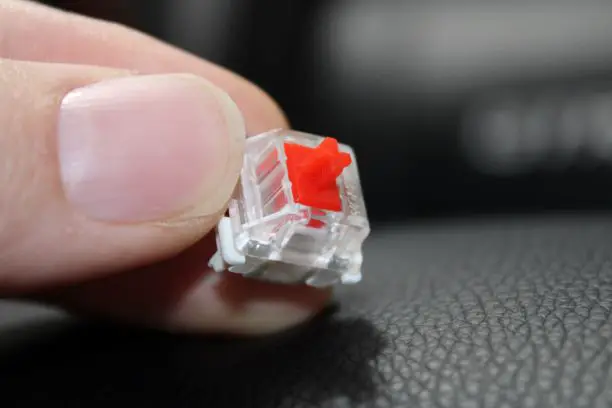
As we’ve covered in more detail above, keyboard switches are the parts underneath each key in the board. You have a choice between membrane rubber domes or mechanical, spring-powered switches, and most gamers opt for the mechanical option for their gaming keyboards. Maybe you’ve already decided what you want, in which case you don’t need to worry about this.
If you haven’t, note that the mechanical switches can come in various types. Switches by Cherry MX are the most popular, so you can’t go wrong by having them on your gaming keyboard. They’re easily distinguished from one another based on color and this can be used to change the aesthetics of your keyboard, too.
Key Rollover
Whether you want key rollover or not should also factor into your decision. Also known as n-key rollover, or NKRO, this is where each button is individually scanned when you press it instead of being processed by the computer. This means that every pressed key is processed no matter how many you press at once.
The n is there to represent a variable, where n is the number of keys that are pressed simultaneously while being understood by your computer. Modifier keys that are intended to be pressed (Alt, Ctrl, Shift, Windows) aren’t counted. A six-key rollover means that pressing six keys at once will result in six successful inputs and may be abbreviated as 6KRO. Following that, you can get 4KRO and 2KRO keyboards. Most keyboards have 2KRO.
Key rollovers are all about finding the middle ground. You want to be able to press several keys at once but you don’t want your entire keyboard to fire off if it falls face-down on the floor, for example.
Implementing NKRO is an unnecessary feature that costs manufacturers, so you’ll only find it on mid to high-level gaming keyboards. It’s commonly thought to be an advantage over membrane keyboards, which can’t have NKRO.
Pressing more keys than your NKRO figure will typically cause ghosting. This is where an unpressed key sneaks into your keyboard output, which can create typos or unintentional movements in games. A 4KRO keyboard can produce six results if you hit five keys at once, for example.
There is a solution to this, called anti-ghosting. That brings us to the next point of our criteria…
Anti-Ghosting Features
Modern keyboards that have some form of NKRO implementation often include anti-ghosting features, though you may find it called blocking or jamming in other contexts. This keeps the keyboard output accurate, so every key signal sent to the computer is every key that has been pressed. So, if you press three keys on a 2KRO keyboard, the anti-ghosting feature will stop inputs from getting lost and also prevent phantom inputs from being registered.
As we said when explaining NKRO, having anti-ghosting is important for those who have NKRO-enabled keyboards and play fast-paced games where frantic button-pressing is a must. It’s also a good idea if you’re clumsy and regularly drop things on your keyboard or, even worse, drop the keyboard itself.
A similar idea to NKRO and anti-ghosting features are macro keys. This is the ability to create a sequence of keystroke inputs that playback when you press a single key. This can come in clutch when gaming as it drastically cuts down the physical time involved with executing moves and strategies.
If you play multiple games that require a lot of different inputs to play, you can program them into the keyboard and make playing the game a lot easier for yourself. Similarly, streamers and content creators can use macro and media playback keys to interface with streaming equipment like stream decks to start, pause, and stop recordings.
Backlighting

Lastly, you obviously should pay attention to the backlighting where appropriate. The quality of the backlighting will depend on how high-end the keyboard is. Each keyboard will have different movement patterns that can be programmed into the board, such as the lights pulsing across the board or rippling outward from the key you’ve pressed. The exact movements that are available differ based on the brand and the specific keyboard model.
Most boards have an RGB color gamut that can support over sixteen million individual colors, from bold reds, greens, and blues to vibrant golds, oranges, and purples. That said, you do get keyboards that have a single color, often practical colors like white, that are solely for illuminating your gaming space.
Software
While you don’t need to go into depth about the software used inside your keyboard, you may have certain software requirements to support things like the media playback function we’ve mentioned above. If the necessary buttons and prompts are there on the keyboard, you can rely on the software being present. Even if not, you can re-download the software from the keyboard brand’s website.
The software also determines how information is transported from the keyboard and to the computer. For example, you’ll have to choose between a wired versus a wireless keyboard. Gamers typically choose wired keyboards since the USB wire used is typically faster than a wireless connection. As wireless tech gets more sophisticated in the future, that may change.
Best Gaming Keyboards Currently Out There

You’ve learned what every enterprising buyer should know about their keyboard before committing to a purchase. Between outlining the difference between certain keyboard types and detailing the benefits and criteria that every gaming keyboard should have; you should know exactly what you want from your board.
Now it’s time to take a look at some popular keyboards that are being sold right now. If you’re looking for purpose-made gaming keyboards, you usually can’t go wrong if you buy from one of these brands:
- Asus
- Corsair
- HyperX
- Logitech
- Razer
- SteelSeries
Do you have to buy one of the five keyboards below? Absolutely not, but they can help you get started in your search. You could even use our suggestions below to find similar products that are more your style, if the exact models presented don’t interest you.
Corsair K100 RGB Optical
First, we have a keyboard from a computer parts manufacturer that every gamer has probably heard of – Corsair. Known for making hardware for computers, Corsair Gaming also provides peripherals to control them, including keyboards.
The K100 RGB Optical is a full-size mechanical keyboard with a wrist rest and, as the name suggests, RGB backlighting. That wrist rest is detachable too, for if it gets in the way of your arms for whatever reason. They’re generally built to the quality you’d expect from one of the largest computer parts providers, though that also means they have the price tag to match.
The keycaps are PBT double-shot, meaning that polybutylene terephthalate was injected into two different molds so that the symbols on the keys are a separate layer from the rest. This helps the font on the keys last longer. They’re also dimpled, so they feel good to the touch, and are tactile when pressed.
Beneath them are Corsair’s proprietary OPX switches. It also comes with dedicated media controls that are ideal for streamers and content creators. For some, the software customization options with this keyboard may seem daunting, but you don’t have to delve into them if you don’t want to.
GMMK (Regular Or Pro)

The Glorious GMMK, in both its Regular and Pro variants, might be the kind of gaming keyboards that you’re looking for. They’re both wired mechanical keyboards that encourage fast inputs, though the Pro is tenkeyless to keep your hands closer together while gaming. They allow for unrivaled customization, particularly the Pro variant which comes in more colors but lacks switches and keycaps, the idea being that you substitute your own.
Along with the size, the biggest difference between the two is that the Pro has a programmable rotary knob that can be used to set macros, adjust backlighting, remap keys, or activate third-party customization features.
The regular keyboard has Gateron Brown switches while the Pro can swap switches from Gateron and Cherry in and out. In case you haven’t noticed, the Pro is the more modular choice that’s better for aficionados who want to create a very specific gaming/typing experience.
Mountain Everest Max
If you prefer a modular keyboard, the Mountain Everest Max might be more your style. The keycaps aren’t anything special, just ABS (Acrylonitrile Butadiene Styrene) which are supported by Cherry MX standard switches that can be in red, blue, brown, or silver. Each key has RGB backlighting that can be programmed uniquely and the keyboard comes with a dedicated unit for media control.
The physical board itself has a removable magnetic wrist rest and a ten-key pad to the right of the board. The wrist rest is plush for extra comfort but you can strip back the keyboard to have a smaller unit to work with. It’s as simple or as customizable as you want, which is great for amateur gamers and hardcore peripheral aficionados. Whichever one you are, you should get a lot out of this board.
Varmilo Gaming Keyboards

If you prefer your keyboards to be more visually striking, you may want to consider Varmilo gaming keyboards. This isn’t a specific model, it’s a service that allows the buying of themed and custom keyboards, where you get a say in the key layout, the switches, and the backlight used.
The keyboards are colored with bold and pastel colors and can have decals on keys or the underlying board. Since they offer so many products, we can’t be specific with the features that are on each board. We just thought we’d finish the guide off with some great-looking keyboards that can brighten any gamer’s desk.
G.Skill KM360
For our affordable gaming keyboard suggestion, check out the G.Skill KM360 board. It’s a smaller, unassuming, tenkeyless keyboard with white backlights for visibility when your playing space is dim. Despite its humble and simple aesthetic, the board does have Cherry MX red switches for quick typing and integrated media controls, so it’s still capable of delivering a great performance in-game.
You don’t get a wrist rest and there isn’t any RGB coloring, so that may be a deal-breaker for some gamers, but neither is necessary to get the job done. Even without those features, it’s still a quality mechanical keyboard that won’t put a hole in your wallet and it’ll get the job done with no issue.
Conclusion

Having covered our examples of great gaming keyboards, you’re hopefully inspired to go out and find your own. Armed with the information we’ve presented in today’s guide; you should be able to find the best gaming keyboard for you.
It’s likely you’ll want a mechanical keyboard since that’s what most gamers prefer. We’ve made the argument in favor of mechanical keyboards above but, if you’d prefer membrane-based models, then you will be able to find suitable products that fit those criteria.
Now that you know the benefits of gaming keyboards and the criteria you should judge them with, you have the power to look at any keyboard and figure out if it’s right for you, your play style, and your gaming space. Everybody games in different ways, so there’s no one ideal choice, but you should now have enough information to choose the right gaming keyboard.
