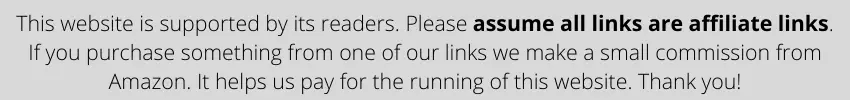
Have you ever found it difficult to get a good mouse for your office and personal use despite having a good budget? Well, sometimes, you might not just get the features you’re looking for. But that’s what the Logitech MX Master 3 seems to be promising.
You might be thinking, is the Logitech MX Master 3 a good mouse or just another fad? Well, that’s precisely what I’m here to tell you.
In this article, I will talk about the Logitech MX Master 3 Wireless mouse, the design and build quality it comes with, the features and specs, the pros and cons, and everything in between. I’m also going to be addressing some of the most frequently asked questions about this mouse. So, without further ado, let’s get started with this review.

In a hurry? Get the Logitech MX Master 3 at amazon.com!
Table of Contents
Logitech MX Master 3
The Logitech MX Master 3 is a high-quality wireless mouse that comes with a USB receiver, rechargeability, tons of exciting features, a contoured shape, and lots of other things to offer for a high price.
Even though this mouse is expensive, it is known as one of the most general-purpose and office-specific mice that Logitech has ever created. Hearing that, I had to make sure that this mouse was the real deal, so I went ahead and ordered it.
What’s In the Box?
I got my Logitech MX Master 3 Wireless Mouse package 4 days ago, and I’ve been trying to review it ever since. But I wanted to get a feel for it before I actually went ahead and reviewed this beauty.
The packaging upon arrival was great, the look of the designed box was pretty cool, and within the box was more than adequate protective padding. Here’s what else I was able to find inside the box:
- Logitech MX Master 3 Wireless Mouse
- USB-A to USB-c charging cable
- USB Receiver
- Documentation
Logitech included the charging cable for the mouse is a really cool gesture, and more companies should be willing to do that. Major props to Logitech for this.

Features and Specs of the Logitech MX Master 3
The Logitech MX Master 3 is quite popular for having an array of high-quality features and specs. Let’s take a look at some of them to get an idea of how great this wireless mouse really is.
- Magspeed Scroll Wheel – The high-quality Electromagnetic Scroll Wheel used in the Logitech MX Master 3 Wireless Mouse is super-smooth, easy to scroll, efficient, and faster compared to generic scroll wheels. It is at least 87% faster than the scroll wheel used in a common computer mouse which is pretty cool.
- 7 Programmable Buttons – Including the scroll wheel and the two click buttons, there are a total of 7 programmable buttons on the Logitech MX Master 3. You can change these buttons as well as the profiles you want to use for a specific app if you’re using the Logitech MX Master 3.
- 4000 DPI – Since this mouse is advertised as a professional office mouse, we can safely say that the 4000 DPI setting it offers along with the range in between 200 and 4000 DPI is quite impressive. You’re going even to be able to do casual gaming with this mouse if you want to.
- Smooth Movement – On the bottom of the Logitech MX Master 3 Wireless Mouse, the tracking technology is so high-quality that you can even expect this mouse to perform well without placing a mousepad below it. It is said to work well and smoothly even on a surface like glass which is really cool.
- Rechargeability – This mouse comes with a rechargeable battery, and the best thing is that it comes with an added USB-type c cable which is really amazing. The battery life on a full charge is 70 hours. So a quick 1-minute charge will give you around 3 hours of battery life, which is great about this mouse.

Design and Build Quality
The Logitech MX Master 3 wireless mouse comes with a very nice-looking contoured design, sleek, smart, and professional – perfect for office and personal computer spaces.
On top of the mouse, there are 2 clicks along with the specialized scroll wheel, left-to-right scroller and an array of other programmable buttons. The ergonomics of this mouse are amazing. It is very unusual if we talk about the shape, but it is extremely performance-forward and effective. In addition, the size of the mouse itself is quite large, which makes it easier to grab.
On the lower side of the mouse, there is a high-quality tracker capable of even tracking on a surface like glass. So, you can easily move the mouse around without worrying about the mousepad.
Let’s talk about the build now. The mouse is made of high-quality steel, durable enough to last you quite a long time. This mouse might be expensive, but it offers services that you won’t get from a professional mouse at this price at all.

Overall Mouse Feel
Since the Logitech MX Master 3 has been worth all the praises till now, you must wonder how this mouse actually feels in use; Well, that’s actually a great question. So let me explain to you. I’ve held and used the Logitech MX Master 3 for quite a long period of usage, and it felt incredible to me, to put it lightly. I have big hands, so it fits very snug in my hands and made me feel like my hands were resting comfortably on it.
However, for people with smaller hands, this mouse isn’t going to be the best option because it is meant for larger hands. The clicks and buttons feel very premium. The overall mouse feel of the MX Master 3 is masterful, to say the least. Everything feels premium, and the customization makes you feel in control. This mouse is surely one of the best professional mice I’ve seen, despite the high price.

Pros and Cons
Are you thinking of buying the Logitech MX Master 3 Wireless Mouse already? Well, before you do, you’re going to need to take a look at some of the important advantages and disadvantages that you might end up facing if you spend your big bucks on this mouse. So let’s check them out.
| Pros | Cons |
|---|---|
| Quick Charge – The battery of the Logitech MX Master 3 is known to be amazing. You can charge it quite a lot in a minimal amount of time. With a 1-minute charge, this mouse can last for up to 3 hours which is pretty amazing. | Expensive – One thing that you might not like about the Logitech MX Master 3 wireless mouse is the fact that it is actually more expensive than you’d think. |
| Durable Metal Body – The design and the build of the Logitech MX Master 3 Wireless is quite durable. It is very sturdy and is made with a steel frame which gives it that premium strength that you’d want to see in a professional mouse. | Not for small hands – Another problem is something you might face if you have smaller hands. This mouse is a large one which might not be very ergonomically comfortable for your smaller hands. |
| Contoured Ergonomic Design – If we talk about ergonomics, this mouse is a competent one. The design of this mouse, with its contoured body, is perfect for the fingers and makes sure you feel comfortable sitting your hand on it. | |
| App-Specific Profiles – If you’re a user of some popular applications or software programs that have been covered by Logitech, you’ll be able to download and use their profiles on the Logitech MX Master 3 very easily. | |
| Bluetooth Capability – Not feeling like using the wireless receiver; Well, lucky for you, the Logitech MX Master 3 also comes with an optional connectivity capability of Bluetooth so you can connect it to your Bluetooth-supported devices. |
Connectivity
Let’s talk about the connectivity of the MX Master 3. This mouse offers wireless connectivity only. However, the cool thing about it is the fact that it offers more than one kind of wireless connection.
The first kind of connection that the Logitech MX Master 3 supports is the simple USB receiver 2.4GHz wireless connection that you can use simply by connecting the receiver to the computer.

Logitech Options Customization Tool
The Logitech Options Customization Tool is amazing software. It is built for customization and functioning of the Logitech products and peripherals that are supported by it. The interface of this software is really cool. It is fairly easy to use, and you can expect great performance from it as well. So you’re definitely going to have a good time using it.
If we talk about the functionality, you can change the DPI settings of the Master 3 wireless mouse here. You can also download pre-defined profiles for different popular apps off of the internet.
You can also program the different buttons you can find on the Logitech MX Master 3 using this software program. So, all in all, the Logitech Options Customization Tool is a pretty neat one if you ask me.

Interested? Get the Logitech MX Master 3 at amazon.com!
Frequently Asked Questions
Having taken a look at some of the past reviews of the Logitech MX Master 3 and seeing so many questions of computer enthusiasts posted all over the internet, I wanted to take some extra time answering some of the most frequently asked questions regarding the Logitech MX Master 3 Wireless Mouse. So let’s take a look at them.
Q. Can the Logitech MX Master 3 be used for gaming?
A. The Logitech MX Master 3 is marketed as a high-quality wireless office and professional mouse, which is why it is best for general purpose usage. But if you want to, you can use it for casual gaming; you’re not going to face any problems if you use it for gaming. It will perform well.
Q. Will the USB charging cable make this mouse wired?
A. You might be thinking that you’ll be able to convert the Logitech MX Master 3 Wireless Mouse into a wired one by simply connecting the USB charging cable to it. However, that’s not the case. It can only be recharged by the USB-c charging cable. It cannot become wired.

Q. How good is the Logitech MX Master 3 wireless mouse?
A. It is a great mouse, to be honest. Yes, it is expensive, but if you have the budget for it, the kind of features and specs it offers while being the perfect design for an office or personal computer environment is incredible. You’re definitely going to have a great experience with it.
Q. How compatible is the Logitech MX Master 3?
A. It is really very compatible. If you’re using the Logitech MX Master 3 wireless mouse on your own, you’re going to be happy to know that it comes with quite a lot of compatibility. In addition, it can be connected to multiple OS with flow-across computer technology between Windows, Mac, and other OSes.
Q. Can I connect this mouse using Bluetooth?
A. The Logitech MX Master 3 Wireless Mouse supports multiple forms of connectivity. This includes Bluetooth as well. So you can surely connect the Logitech MX Master 3 wireless mouse on your computer or mobile devices as long as they support Bluetooth connectivity on them, which is a cool feature.
Conclusion
The Logitech MX Master 3 Wireless Mouse is quite a decent professional mouse choice if you have a high budget. It offers quite a lot of features and benefits, along with an ergonomic design. But if you’re looking for a more gaming-forward mouse with gaming features and specs, you should go for a mouse that is best for gaming. At this price, you’ll easily be able to find it.
If you do end up buying the Master 3, you’re surely going to have a great time with it. I hope you learned a lot from this article and that you’re going to enjoy your computer experience.
