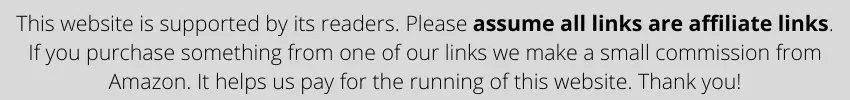
Imagine getting a high-quality mechanical keyboard, and in a few months, the keys of the keyboard and the numpad starting to type double letters without any reason. Sounds frustrating, right? If you have experienced this, you need to learn about the possible fixes to this problem.
In this article, I’m going to talk about various problems you might have to face due to your keyboard typing double letters. I will also list down possible reasons for this issue and the solutions you’re going to need to solve this problem.
So, make sure you read this article till the end if you want a proper fix for this annoying problem.
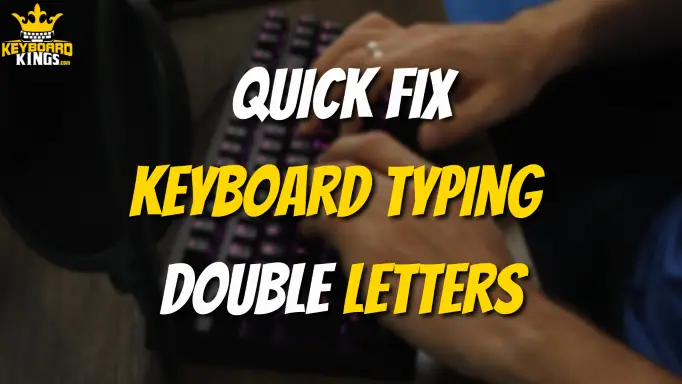
Table of Contents
Problems with Double Typing
If your keyboard has suddenly started to act out and is typing double letters whenever you press the keys, it can cause a lot of inconveniences no matter what activity you might be taking part in.
Let’s take a look at some of the problems you might end up facing because of double typing.
- Game Interruption – If you’re playing a multiplayer game and you want to press a button just once, it might actually get registered twice or more times on pressing, which can cause problems if you didn’t intend for that to happen.
- Inaccuracy while typing – Typing an essay or an assignment can become quite a pain if your keyboard is double typing. Imagine typing a letter once, and it gets written twice time and time again; pressing backspace won’t remain fun anymore, that’s for sure.
- Project Delays – In an office environment where time is of the essence, you might get a lot of problems because of delaying deadlines. Projects are bound to get delayed wFor example, with a keyboard that’s typing double letters, and you wouldn’t want that.
- Frustration – In general, double typing can be really exhausting. Everything you use a keyboard would become more time taking and problematic. Typing, playing video games, doing office work, coding, etc., will become tedious and frustrating. That’s why a keyboard that is typing double letters needs to be fixed as soon as possible otherwise; you’d end up throwing it away because of frustration.
Why Are My Keyboard Keys Typing Double Letters?
So, your keyboard is typing double letters. You may be thinking, why exactly is this happening; There can be several reasons for this. Let’s take a look at some of the possible reasons so that you know the root cause and then choose a viable solution.
Keyboard’s Physical Problems
Typing double letters isn’t something all keyboards are programmed to do. However, keyboards can get a bunch of issues that might cause them to behave this way.
One of the issues is the keyboard’s physical problems. This can include manufacturing defects and power outages causing the switches and the wires to not work.
Such problems are much more difficult to fix as compared to other minor issues. That is why it is ideal that you keep a stabilizer connected to your computer and all the peripheral devices whenever you use them.
Excessive Dust in the Keyboard
Dust might not seem very harmful at the start, but the thing about dust is, it can cause severe problems over time. So if there is a slight amount of dust on your keyboard, you might not bother cleaning it.
But if the dust increases and ends up stacking under the keycaps onto the mechanical switches, the mechanical switches might create problems in sending the signals to the computer.
These signals sometimes might not reach the computer on time and at other times would make the computer type the letters twice, which is the problem we’re facing right now.
Software Issues
Software issues are a major cause of a keyboard typing double letters and numbers. It could be that the keyboard’s drivers are old or broken due to which it is behaving this way and causing the keys to be registered more than once.
There is also the possibility of the keyboard settings being changed. If either of these issues exists within your computer, it is possible that they’ve affected your keyboard, and that is precisely why your keyboard and numpad are typing double letters actually.
Rough Keyboard Usage
Mechanical keyboards might be tough and durable, but keyboards are not designed to be violently used or struck if you’re frustrated or you’re having problems with work. In fact, even a strong press might end up messing up the switch.
If the switches have been damaged due to rough keyboard usage, this issue might introduce itself to your keyboard. Damaged switches can cause double typing or simply stop responding to any kind of instructions and might not even take the signal to the computer for processing.
5 Solutions for Keyboards and Numpads Typing Double Letters
No matter what kind of problem is causing double letters to be typed by your keyboard keys, these 5 solutions will surely work to solve your problem. So let’s take a look at these solutions and how you can apply them yourself.
1. Cleaning Your Keyboard
The first solution you’re going to want to use is cleaning your keyboard, especially if you haven’t in quite a long while. Here’s what you’re going to do step by step while cleaning your keyboard:
- Take a cotton bud, a microfiber cloth, and cleaning spray to make sure everything is clean on your keyboard
- Unplug the keyboard and take the keycaps off so you can get more room to clean the keyboard
- Apply the cleaning spray gently and then use the microfiber cloth to get the meatier parts of the keyboard cleaned.
- Now, you’re going to use the cotton bud to get to the slimmer edges and also the switches so any dust and gunk can be cleaned off the keyboard.
- Keep the keyboard in a dry environment so that it dries up completely before you plug it back in and use it.
2. Updating Keyboard Drivers
The keyboard drivers in your PC can be broken or outdated if your keyboard doesn’t have physical issues and is still typing all the letters and numbers twice. Well, in that case, you’re going to want to update the keyboard drivers.
Go to the Device Manager on your OS, and click on the Keyboard in Input devices. Now, you’re going to click on the drivers and check if there’s an update available. If not, you can roll back the drivers, but the best thing to do would be to find updated drivers and installing those on your computer.
3. Changing Keyboard Settings
At times, you might not know, but by pressing some shortcut switches on your keys or somebody else using your computer, the keyboard settings might get changed, which can cause your keyboard to press keys multiple times and cause problems.
You can go to your settings and choose the keyboard option and click on the Repeat Delay to make it slow enough so that if you press a key, the next one doesn’t get registered unless you actually want it to. Also, check if the Filter Keys are turned on; make sure you turn them off in the Ease of Access tab of the settings.
4. Replacing Mechanical Switches
We talked about how mechanical switches can get damaged if they aren’t very high-quality or if you’ve exerted a lot of pressing force on them, which isn’t advisable when typing on a keyboard.
Well, if this problem persists after the other solutions, you should actually try and change the mechanical switches of the keyboard and then try typing again. Then, it is very likely that any double typing issue you’re facing will be resolved, and you’ll be able to use the keyboard without any problems.
5. Updating Your OS
This final solution almost works every single time if you’re facing any kind of software issue or problem. Especially when it comes to keyboard problems like not typing or double typing, your operating system has a big role to play in this situation.
You’re going to want to do basically that you’re going to check if there are any updates available for your OS. If they’re not, you should check out the internet to find updates. If the updates exist, you should update your operating system as soon as possible to fix any persisting keyboard and other device problems.
Conclusion
Like anything else, keyboards can also become faulty either from a manufacturing defect or rough usage. Mechanical keyboards are pretty amazing, but if such a problem as typing double letters exists in them, things could get messy pretty fast. That’s why applying these solutions would definitely help your keyboard get to a working and smooth shape.
Make sure you diagnose the problem the right way and utilize the fix; otherwise, you’re going to have to replace the entire keyboard. I hope you learned a lot from this article and that you’re going to fix your keyboard soon. Have a great keyboarding experience!

