Are you an avid gamer with all the right accessories to elevate your experience and perform your best? Well, one of the gaming gear that often gets overlooked is the mouse pad.
There are many types of mouse pads available on the market ranging from simple, fabric mats to heavy-duty hard pads meant for special purposes.
Regardless of how often you use your mouse pad, dirt and grime can build up over time and affect its functionality. It is therefore important to clean it every now and then to ensure that it keeps working smoothly and doesn’t cause any issues while you’re gaming or working on your computer.
In this article, we will look at how to clean a mouse pad using the right tools and materials so the process doesn’t ruin its shape or render it useless. We will also look at how different materials can be cleaned and whether mouse pads are machine washable or not.
So, without further ado, let’s get started with this guide!
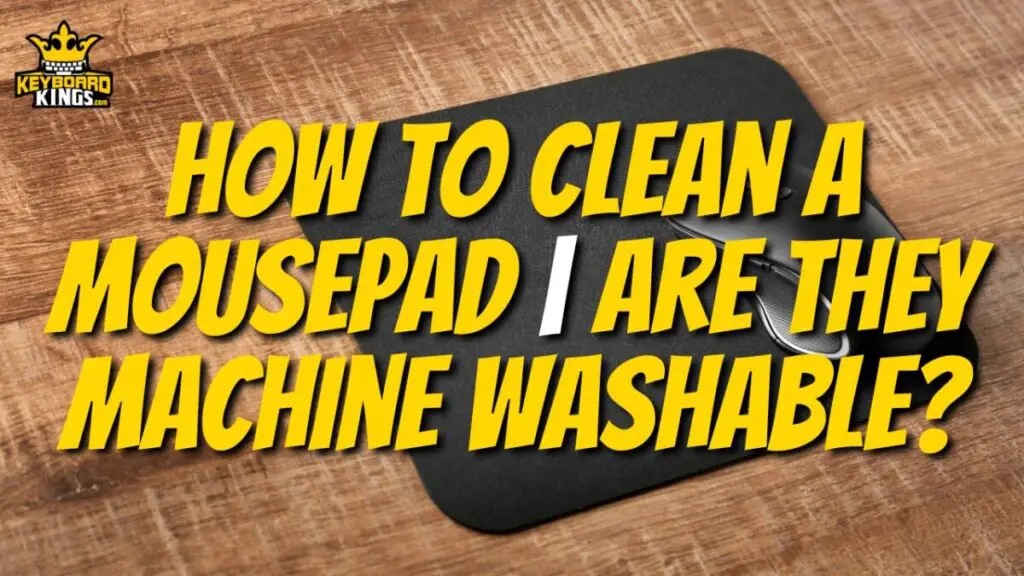
Table of Contents
Why Do You Need to Clean a Mouse Pad?
Like any other piece of equipment or accessory, mouse pads also need regular cleaning to make sure they maintain their best performance.
Sometimes our hands are dirty or oily and this grime gets transferred to the mouse pad when we use it. Dirt slowly keeps building up if you don’t clean it and may start causing slowdowns and faulty clicks.
If the mats are not cleaned on time, the dirt can lead way to germs and bacteria, which is not good for health. It is therefore recommended to give your mouse pad a good wash every now and then not just to improve its lifespan and performance but also to make sure you don’t get sick.
How to Wash a Mouse Pad?
A standard, fabric mouse pad can be washed using a sponge and a tub or sink filled with warm water. Other than these items, you are also going to need a liquid soap or shampoo and a soft towel or microfiber cloth to rub off the stains.
Here is a step-by-step procedure:
Step #1 – Fill Up the Sink with Water
For this step, you can use either the sink in your bathroom or a small tub. Fill it up with warm water or cold water. Don’t use very hot water as it can damage the stitching and fabric of your mouse pad. Add a little detergent or shampoo to the water and mix it well.
Step #2 – Use a Sponge to Rub the Pad
Now place the mouse pad gently in the water and by using a sponge or hand towel rub it mildly until all grease, dirt, and stains are removed. You can also use a soft brush for this purpose. Don’t use anything hard because it may damage the pad and make the colors fade away.
Step #3 – Rinse with Cold Water
Take the mouse pad out and rinse it with cold water to remove soap from its surface. Pat it dry using a dry towel and then let it dry in the air completely before using it again.
Cleaning Glass-Infused Mouse Pads
These mouse pads are infused with glass under the upper fabric layer for an ultra-smooth glide. The surface is cool to the touch and is quite durable. Another advantage of these mouse pads is that they offer uncomplicated speed without affecting precision.
If you’re wondering how to clean a glass-infused mouse pad like the one by Glorious PC Gaming Race Store, it’s not very difficult. Here is the process:
First, take a microfiber cloth and dip it in soapy water. Wring it to remove extra water and then use this cloth to clean the surface of the mouse pad. Once all dirt and stains are removed, use a clean, damp cloth or towel to remove the soap from the surface completely. Let it dry in the air before using it.
It is not recommended to wash these types of mouse pads in a washing machine or even in a tub. However, you can use rubbing alcohol or plain water to wipe clean them regularly so there is no excessive dirt buildup that may hinder their operation.
Cleaning SteelSeries Gaming Mouse Pads
SteelSeries QcK gaming mats are quite well-known and they are probably considered the best ones for gaming. Professional gamers recommend these mouse pads for their excellent features like a non-slip base and micro-woven cloth that has been optimized for mouse tracking.
These are expensive accessories and nobody would want to ruin them simply by tossing them in the washing machine or cleaning them using the wrong method.
SteelSeries recommends following six easy steps to make sure your mouse pads are cleaned the right way. Here are the steps:
1. Determine the Material of Your Mouse Pad
This step is not just for SteelSeries mouse pads but for all pads in general. Without knowing the material or fabric type of your mat, you will never know what materials to use for its cleaning. If your mouse pad is machine washable, you can simply toss it in the washing machine and give it a good wash.
However, some materials are not machine washable. For these materials, you can revert to a safer and better way to clean the pad so it doesn’t get damaged.
2. Take a Bowl and Fill It with Warm Water and Soap
Just like using the sink or tub for washing your fabric mouse pad, you can also use a bowl depending on the size of your mat. You can use liquid hand soap or even dish soap for this step. Hand soap is generally milder and it is recommended for all types of fabrics.
3. Put the Pad Into the Bowl
After making sure the soap is completely mixed up with water, you can now submerge your mouse mat into the water. All fabric mouse pads can be washed using this method unless they have a glass-infused middle layer or electronics parts for RGB lighting and other features.
Let the pad sit in water for 10 to 15 minutes to have the dirt and grime removed. For stains, you can use a sponge or a soft brush to scrub gently while the pad is still submerged in water.
4. Gently Rub the Mouse Pad with your Hands
Once you see that all visible stains and dirt have been removed, it’s time to use your hands to give the mat a gentle rub. This step is optional and you may want to skip it, particularly if your mouse pad has a graphic design printed on it. Rubbing the surface might damage the design or serve to fade the colors.
5. Rinse with Cold Water
When you are satisfied that your mouse pad has received a good rub, it’s time to rinse the soap using cold water. Take the mouse pad out from the bowl and rinse it under running tap water. Make sure not to use hot water as it may damage the fabric.
SteelSeries mouse pads are tough and long-lasting accessories, and therefore, they can be washed under hot water. But for all other types of pads, especially soft ones, it is recommended to use only cold water.
6. Air Dry Your Mouse Pad
It is not recommended to put your mouse pad in a dryer. All mouse pads, regardless of their material and brand, must be air-dried after washing them by hand or in the machine. You can also hand them out in the sun to make sure they are completely dry before using them again.
SteelSeries recommends using a hairdryer if you are in a hurry to get back to gaming and have no time to waste. However, when using this method try not to use a high heat setting, otherwise, it may damage the surface.
How to Care For Your High-End Mouse Pads
High-end or expensive gaming mouse pads are made of the highest quality upper fabric and materials for inner layers. They are also easy to clean and all you need is a bowl and soap to wash them by hand or a microfiber cloth to wipe clean them.
However, some advanced mouse pads are equipped with electronic circuits for extra features like RGB lighting. These mouse pads cannot be submerged directly into the water. To clean these pads, you can use a soft damp cloth to wipe the surface.
Here are a few tips to make sure your expensive, high-end mouse pads keep performing their best;
- Use the mouse pad only with clean hands and make sure they are not oily or greasy.
- Avoid eating anything while you’re using your computer for gaming or working particularly greasy foods and ones that may cause spilling.
- It’s possible to clean your RGB mouse pad by hand using a damp soapy microfiber cloth. Clean the pad with this cloth and make sure you don’t get any drops of water near the electronics. Use another clean cloth to remove soap from the mouse pad and dry it completely before plugging it in again.
- Never throw your mouse pad in the dryer even if it’s made of fabric or polyester. The heat will damage the pad and render it useless.
- You can use rubbing alcohol to clean your expensive mouse pad that comes with electronic parts or USB ports. Another option is to use a screen cleaner on a microfiber cloth to clean these mouse pads. Wipe it gently with the solution to clean all dirt, grime, and grease from the surface.
- If you are worried about damaging your soft gaming mouse pad while washing or cleaning it, it’s recommended to get a plastic mouse pad. These pads are more durable and easier to clean than fabric ones.
Are Mouse Pads Machine Washable?
This is one question a lot of people ask because machine washing is easy and less time-consuming than washing by hand.
The good news is most modern mouse pads particularly the soft ones usually used for gaming can be tossed in the washing machine for a good wash. However, not all mouse pads can be washed in the machine. The ones made from steel, stone, wood, and plastic should be wiped clean by hand.
All you have to do is add a dash of soap or any other detergent you normally use for washing the fabrics. Set the machine to cold wash and low tumble settings. This is an important step because if you use hot water, it might ruin the mouse pad or fade its colors.
After the cycle is complete, you can air-dry the pad and wait for at least 24 hours before using it again.
Machine washing is possible for mouse pads made from polyester, foam, nylon, and rubber. To find out if your mouse pad is machine washable or not, refer to its instructions manual or description. If the manufacturer mentions that it is machine washable, well and good. Otherwise, you may want to avoid it to save it from getting damaged.
Wrapping Up
A gaming mouse pad is often the “unsung hero” among all gaming gear because everyone takes it for granted. The truth is, if you don’t give it a good clean every now and then, it will greatly affect your precision and consequently your gaming performance.
A dirty mouse pad is no good particularly if you use a mouse for gaming as it will hinder the movement and may even cause faulty operations. It can also attract germs and bacteria and make you sick. PC gamers are aware that they need a lot of mouse movement while gaming and having a dirty mouse pad can greatly affect their performance.
The good news is it’s possible to wash or wipe clean your mouse pad with a damp cloth or even by tossing it in a washing machine. However, the recommended method is to wash it by hand especially if it’s expensive and made of high-quality materials.
In this article, we looked at all the methods to wash different types of mouse pads so you can have an improved gaming experience. As a final note, it’s always a good idea to refer to the instructions manual of your mouse pad to follow the right method to wash it. Although all fabric-made mouse mats can be washed using the standard method, there are some mats that need extra attention while cleaning.
Hope you learned a lot from this guide and are now ready to clean your mouse pads regardless of the material they are made of. All the best!
