When it comes to having a smooth mouse user experience, mouse pads help quite a lot and even provide a bit of comfort to the wrist and the palm. You might think that it’s not that important but choosing the right color of the mouse pad is quite crucial to the experience as well.
You might be wondering what color mouse pad is the best and if white mouse pads are good or bad. If that’s the case, then you’re in the right place because that’s what I’m here to tell you.
In this article, I’m going to talk about white mouse pads, the problems and benefits of white mouse pads, and whether you should get a white mouse pad or not. So, without wasting any further time, let’s get started.
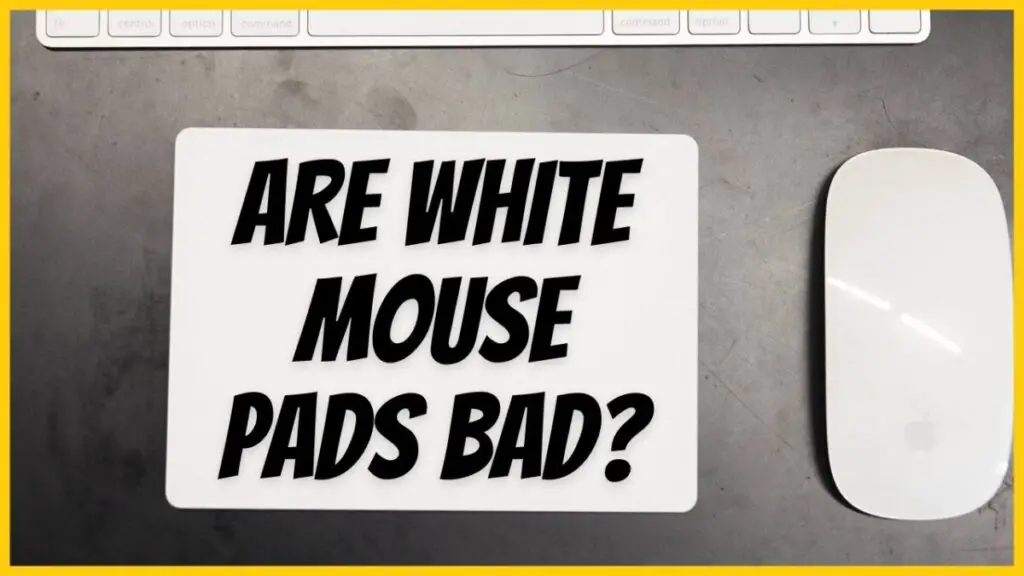
Table of Contents
What Is It About White Mouse Pads?
People in the gaming community and regular computer users alike tend to have long mouse pads that look aesthetically pleasing and with great graphics on them. However, many users choose to use white mouse pads because of the simple and clean look.
White is a color that works great with or without RGB. So, if you’re working on your computer and you need an ergonomic mouse pad, white would be a good choice.
At the same time, if you’re a gamer or a designer who wants to make an impression with your setup, choosing a white mouse pad for resting your palm on and using your mouse would be a great idea.
That’s why many people choose white mouse pads over others and the same is the case with black mouse pads as well. However, black mouse pads are better at hiding stains than white mouse pads and that’s where the problem starts with white mouse pads and that’s probably the reason you’ve come to look for an answer here.
Problems With White Mouse Pads
Before we look for an answer to this question, we need to diagnose the problem that white mouse pads pose for users. It might seem silly to think that the color of the mouse pad has any effect on the user experience at all, but it does.
Here are some problems that you’re going to have to face with white mouse pads if you own them:
- Easily get dirty – Mouse pads that are brightly colored tend to show dirt much quicker than darker mouse pads. You have to be extremely careful and observant as not to get any food stains or crumbs on the pad because once the pad gets dirty, it will not maintain its clean look.
- Tears are more visible – Typically, when you have a mouse pad that is darker in terms of color, even if it is old, it doesn’t appear that old and doesn’t show any signs of wear and tear. But when you have a white mouse pad on your desk, the wear and tear is much more visible and can ruin the aesthetic presentation of your computer setup.
- Requires thorough cleaning – The cleaning process is very time-consuming when it comes to having white mouse pads. If you want that perfect white shade back after the cleaning process, you’re going to have to put in a lot of effort and also clean the mouse pad multiple times per month to make sure it remains perfect if your desk is placed in a dust-prone environment.
Benefits of Having a White Mouse Pad
Despite having their flaws, white-colored mouse pads aren’t all that bad. Moreover, they have a lot of advantages that you might not have thought of.
Let’s take a look at some of them so we understand what they have to offer and why you should have them.
- Visual aesthetics – White color oozes simplicity and comfort. When you wear white clothes, you feel light and airy and calm. The thing about having a white mouse pad is that the visual appeal and simplicity of the white color are really extravagant, and it makes everything look super-good. So, the visual aesthetic of white mouse pads is really great.
- Better for wireless mice – The best thing about white-colored mouse pads is that they’re able to provide better tracking and conserve more battery if you’re using a wireless mouse with your PC. This works because white, a non-reflective color, ends up keeping the sensor stable, and in turn, there’s less light reflecting back into the sensor and confusing it. So, it is better for wireless mice.
- Easy matching with your desktop setup – White is a color that works with almost everything. So, whether you’re working with an RGB computer or a basic one or you’ve got a green pair of headphones or a red one, if you get a white-colored mouse pad, there’s not going to be any kind of mismatch at all. The colors will work together and they will look aesthetically pleasing.
How to Clean a White Mouse Pad
So, you’ve got a white mouse pad, and you want to know how to clean it and bring it back to the cleanliness and slickness of its original form? Well, I’ve got just the tutorial for you. So, let’s take a look at the process of cleaning a white mouse pad the right way.
Step 1: Gather materials
The first step in any kind of DIY process is to gather materials. So, what you’re going to need to do is get a bottle of soap, a small scrub brush, a tub with water in it, a clean towel, and a warm place to dry the mouse pad later. Once you’ve got all of these things with you, you can start the cleaning process of your white mouse pad.
Step 2: Scrub the mouse pad with soap
Pour the liquid soap on the dirtiest spots of the white mouse pad. If you’ve got a small scrub brush lying around, that would be great to just take and scrub the pad thoroughly with soap so that there’s lather and the soap goes deep into the fabric of the white-colored mouse pad.
Step 3: Rinse the mouse pad
After scrubbing your mouse pad with soap, the next step is to rinse it thoroughly. Take the soapy mouse pad and dip it into the tub full of water. You’re going to want to rinse the soap out of the mouse pad and also scrub it within the water so that any nasty stains can leave the surface of the mouse pad for good.
Step 4: Clean with a towel
At this point, the white-colored mouse pad is going to be soaking wet. So the next step for you is to take a clean towel and place the mouse pad on it. Then you’re going to take the ends of the towel and lightly dry the mouse pad.
Step 5: Dry in a warm place overnight
The mouse pad isn’t going to dry that easily, though. So, you can’t immediately use it. To make sure the mouse pad is perfectly clean, dry, and good as new, you’re going to want to keep it in a warm room to dry overnight. Once that is done, you can finally place it back on your desk and use it as much as you want!
Should You Own a White Mouse Pad?
Now that you know everything there is to know about a white mouse pad, you must be wondering if you should get a white mouse pad or not? Well, there’s no simple answer to this question.
If you’re willing to work a bit harder and be more careful while using your computer to make sure the mouse pad stays in tip-top shape, then getting a white mouse pad would be an excellent option for you.
But if what you’re looking for is just a mouse pad that doesn’t require too much hassle and helps you move around your mouse without any problems, then surely any mouse pad would do the trick. But you’ll be sacrificing great looks and a chance at nailing the simplistic mouse pad look. It all depends upon what you’re looking for and how much you’re willing to spend.
Conclusion
White mouse pads are great despite people saying that they require too much effort to clean. They have the visual appeal and the look that completes any desktop setup. That’s why having one would make your computer setup better looking.
So, if you’re thinking of getting a new mouse pad, getting a white mouse pad would be the right decision for you. I hope you learned a lot from this article and that you’re going to have a great experience using it with your computer setup. May you have a great day ahead of you.
