
As a keyboarding enthusiast who often comes across new typing experiences while communicating or working on a software application, learning about different physical keyboard layouts is very important for you. The most popular of which are ANSI and ISO.
You might be wondering, what are ANSI and ISO layouts, and how do they differ? Well, if that’s the case, then you’re in the right place because that’s exactly what I’m here to tell you.
In this article, I’m going to talk about ANSI layout and ISO layout and explain all the differences between them. I’m also going to provide you pros and cons of each to decide which one suits you better. So, all you need to do is sit back and make sure you read this article till the very end.
Table of Contents
What is the ANSI Layout?
ANSI or American National Standards Institute Keyboard Layout is widely used in America and other parts of the world where American peripheral companies export their keyboards.
The ANSI layout primarily focuses on English typing and comes with 104 keys in standard keyboard size and 87 keys if we’re talking about a Tenkeyless keyboard design.
The ANSI layout is much more common than any other layout in terms due to the array of benefits and functionalities it provides to most keyboard users and because the American keyboard and peripheral market are incredibly huge compared to others in the world.
What is the ISO Layout?
The ISO layout, short for the International Standards Organization layout, provides a wide spectrum of languages the ability to be typed because of the keys and the functions’ physical arrangement.
The ISO layout introduces an extra key which takes the total of ISO keys in a full-sized layout to 105, whereas, in Tenkeyless form, ISO layout keyboards come packed with 88 individual keys.
ISO layout keyboards and keycaps aren’t ubiquitous worldwide because of their limitations and reduced requirement. There are many ways of tweaking and programming keyboards to type in multiple languages instead of using this layout.
Differences between ANSI and ISO Keyboard Layouts
Now that you know the basics of both ANSI and ISO layouts, you might be wondering what’s the difference between them. Well, here are all the differences between ANSI and ISO keyboard layouts that might make you want to incline towards liking a specific layout more.
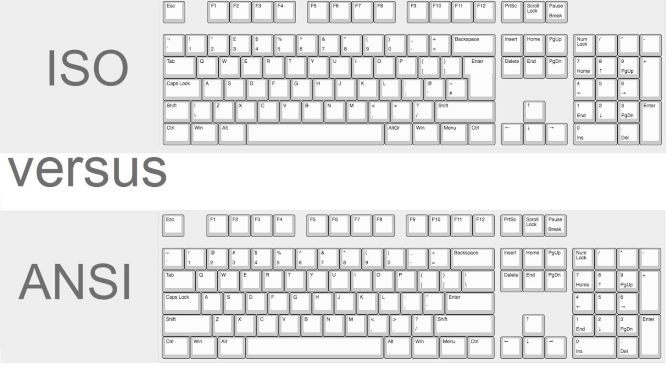
Left Shift Key Size
Now the first and foremost difference you’re going to witness in ANSI vs. ISO keyboard layouts is the left shift key placement. In the ANSI layout, you’re going to see the left shift key above the Ctrl key, but two units in size or one and a half unit, depending upon your keyboard.
However, if you take a look at the left shift key on an ISO keyboard layout, you’re going to see the Left shift key in the same place as the ANSI layout, but only taking one unit, which makes it equal to the size of the Ctrl key below it. There is no extra stretch to the Left Shift key, which can be a problem for some users. There is, however, one extra key in place of the bigger-sized Left Shift key.
Backspace Key Placement
Another big difference in physical layout is the placement of the Backspace key, which is used quite commonly by typists and programmers writing codes. In the ISO version of the keyboard layouts, backspace is located directly above the Enter Key.
In the ANSI layout, though, the Backspace key is not directly above the Enter key. Instead, it is pushed up by the Backslash key that is placed over the Enter Key. The placement of this key is a hot topic for debate among keyboarding enthusiasts, but it depends upon your typing style and personal preference if you think this is a good idea or not.
Enter Key Size
While we’re talking about the backspace key, how about looking at one of the biggest physical differences and talking points of an ANSI vs. ISO layout comparison? Well, that’s the size of the Enter key.
On an ANSI layout, the Enter key is a rectangular key that is either 1.5 units or 2 units visually similar to the right shift key that is placed right below the Enter Key itself.
Taking a look at the ISO layout, you’re going to see the Enter key in a different shape and size. The enter key on the ISO layout looks like a horizontally and vertically rotated L which is bigger than the ANSI Enter key and much more unique. Now, I’ve used both Enter key variations, and I’m a huge fan of both, but in terms of looks, I’d say the ISO Enter key has kept its physique well-toned.
Right Alt Key Usage
If you’re an ANSI layout keyboard user, there isn’t anything extravagant that you’ll be able to do with the Right Alt Key, which is why the key isn’t very popularly discussed.
But if you’re using an ISO layout keyboard and know what you’re doing, the Right Alt Key can be beneficial. It is dubbed the Alt Gr key, which, when pressed, allows you to use the third symbols on your keyboards, helping you communicate in different languages.
Total Number of Keys
One more thing that you’ll find different in ANSI vs. ISO keyboards is the number of total keys. In this case, you’re going to see one extra key in the ISO keyboards, which can be quite useful.
If you’re using a different language than English and need an extra useful character addressed to the key next to the Left Shift key, you can assign that key to that particular character.
The overall number of keys you’re going to find in an ISO layout full-sized keyboard is 105, whereas the smaller version comes with 88 keys, while ANSI keyboards in large form-factor come with 104 keys, and their smaller Tenkeyless counterparts come equipped with 87 keys. That’s about all the differences in both layouts.
Pros and Cons of ANSI and ISO Layouts
Still deciding which one to pick the winner? Don’t worry because I’ve got a list of all the pros and cons of both types of physical keyboard layouts, so you can find what you prefer. Let’s take a look at the pros and cons of both ANSI and ISO Layouts.
ANSI Layout Pros/cons Table
| Pros | Cons |
|---|---|
| Commonality of Accessories – There are many different accessories that a keyboard may need, including a new PCB, keycap stickers, keycaps, cables, and much more. It is quite easy to find these things for ANSI layout keyboards because of how common they are in the market. | Not the Best Option for Non-English Languages – When it comes to using other languages on the keyboard, it isn’t straightforward and simple because ANSI layout keyboards mostly don’t come with extra symbols printed on them, which can make it difficult to understand which key is placed where. |
| Loads of Varieties – When it comes to peripheral companies, they manufacture what sells, and what sells are ANSI layout keyboards because of how well-acquainted people have become to these keyboards over time. This is why there are incredibly amazing and huge varieties of keyboards available in the ANSI layout. | One Less Key – Another thing is the lack of the additional key next to the Left Shift key. It isn’t there. So, any excessively used character cannot be assigned to any key because there’s no additional key to begin with. |
| Ergonomic Superiority – The key placement and sizes in the ANSI layout are well-thought-out and created in such a way that the fingers don’t need too much movement to get to keys that are often used. This increases the ergonomic functionality of the ANSI layout in comparison to other physical keyboard layouts. |
ISO Layout Pros/Cons Table
| Pros | Cons |
|---|---|
| Better for International Languages – If you’re not only going to stick to English and you might want to use additional languages with different characters, you’ll have more of an advantage if you use ISO layout keyboards. | Ergonomics aren’t great – Even though there is one extra key placed in the ISO layout, one big thing that is compromised is the ergonomics of the layout which means fingers have to stretch more to get to keys that are frequently used, which can cause muscle strain and pains. |
| Extra Key Helps – The extra key available next to the Left Shift Key allows you to assign it to an additional character if the language you’re using requires it. | Not very common – ISO keyboards are extremely rare, and you’re not going to find them as commonly as you would an ANSI layout keyboard. This is a bummer because it simply means getting the accessories like the PCB and the Keycaps for ISO layout keyboards is much more difficult than ANSI keyboards. |
| More Expensive Keyboards – Due to these keyboards’ rarity and how only a specific niche of typists uses them, they’re quite expensive. Working professionals mostly use them for coding and communication in languages other than English. |
How to Convert Layout from ANSI to ISO?
If you’re wondering how you can get all the benefits of an ANSI layout keyboard and use it for ISO layout related purposes, then you’re going to require a conversion mod or tool for changing ANSI to ISO without any physical changes, but there’s an easier method to do this too. There are two basic ways of converting an ANSI layout to ISO; let’s look at them.
Method 1: Language Settings (Windows Only)
This method is straightforward and takes 2 minutes of your time. Let’s take a look at the steps you’re going to have to take if you want to convert to ISO from ANSI.
- First of all, go to search and then write language settings and click on the bar.
- Now, you’re going to click on the language you’re using and press the Options button.
- On the bottom-left corner, you’ll be given the option to add more keyboards.
- You can add whichever language you want to type in, simply with the click of a button, and it’ll be added to the layout of your ANSI keyboard.
Method 2: Using a Key Mapping Tool
If you’re not a Windows user and languages aren’t the only thing you want to change about your ANSI keyboard’s layout, then you’re simply going to have to use something called a remapping tool.
There are free and paid key remapping tools available on the internet to download and assign different keys to different functions according to your ISO requirements.
If you’re using a programmable ANSI layout keyboard, you’re already in the clear. You aren’t even going to need any extra third-part key mapping tool for your conversion mod.
The company that manufactured your keyboard must have its proprietary customization software. Using that software, you can remap all the keys on your ANSI keyboard according to your choice. It is as easy as that.
But bear in mind, these changes are only for functional layout changes; they won’t miraculously change the entire physical or visual look of your keyboard; for that, you’re going to have to change the PCB to fit the right keycaps, and then you’ll be good to go.
Conclusion
Whenever you have to make a choice between two almost-similar things, it’s always a hard decision. The same goes for the two keyboard layouts we discussed today. Both of them are widely used and both of them are highly beneficial – in their own scope of work.
So, finally, which keyboard layout is better? You might be thinking. Well, if you take my two cents into account, then I’d say go for an ANSI layout keyboard if your main concern is casual usage with gaming and even light professional work.
But if you’re someone who needs access to all kinds of languages and constantly requires to shift between them, then I’d suggest you take the more efficient route and go for an ISO layout keyboard. Either way, you’re going to have an incredible keyboarding experience!
