
If you’re a keyboard enthusiast looking to complete their sleek, simple, and elegant computer setup with the perfect 60% compact mechanical keyboard, you’re surely going to be interested in our keyboard contender for today – the Ducky One 2 Mini Mechanical Keyboard.
So, how good is the Ducky One 2 Mini? Would it be the perfect fit for your typing and gaming needs? You might want to compare it to other similar keyboards available on the market. That’s precisely what I’m here to guide you with.
In this article, I will talk about the features, specs, design, build-quality, and pros and cons of the Ducky One 2 Mini to provide you a complete review. I’m also going to compare it to other high-quality mini keyboards from renowned peripheral companies so you can finally whether you should buy it or not.
In a hurry? Get the Ducky One 2 Mini, available on Amazon.com or Mechanicalkeyboards.com
What’s in the Box of the Ducky One 2 Mini?
Ducky One 2 Mini is a 60% RGB mechanical keyboard with 61 high-quality keys perfect for a minimal and compact desktop setup. It comes for a reasonable price and offers great value.
Ducky has been known as one of the best keyboard manufacturers in the world till now, and their Ducky One 2 Mini was surely great on paper and worth checking out. That’s why I got one for myself. Here’s what you’re going to find in the Box of the Ducky One 2 Mini Mechanical Keyboard:

- Ducky One 2 Mini Keyboard
- Keycap Puller
- USB type-c cable
- Extra Keycaps (Random Color for every unit)
- Instruction Manual.
Perfect Design and High-Quality Build
The Ducky One 2 Mini has a sleek, angled design that makes it look pretty smooth, ergonomic, and at the same time, very compact. The keyboard can be placed on small desktop tables without any excessive keyboard clutter.
The frame of the keyboard is a strong and durable plastic that offers no wiggle or flex whatsoever. The placement of the keys on the keyboard is very nice. The look is fantastic, and the keyboard’s bezels are thin, making it the ideal 60% keyboard design.
On the back of the keyboard, you’re going to see 4 rubber feet that provide the necessary friction to stop the keyboard from sliding on the table surface. Along with that, you’ve got 2 additional feet that can be angled according to your liking and ergonomic needs.
The keyboard’s build quality is great, and it is excellent and durable, with great longevity. However, I’m personally not a huge fan of the plastic frame and would’ve preferred an aluminum back, but for what it’s worth, the overall design and build quality are pretty great in the Ducky One 2 Mini RGB Mechanical Keyboard.

Laser Double-Shot PBT Keycaps and RGB Lighting
Let’s talk about the keycaps on this keyboard. The keycaps are Laser Double-Shot PBT keycaps and are made of incredibly high-quality plastic, unlike ABS keycaps used in most keyboards.
The legends and symbols are printed with a laser to engrave the prints into the keycaps, and they feel very smooth. There’s no imprint bump on the keys. There are function and control option symbols on the lower side of the keycaps, so you don’t have difficulty finding the alternate function of a certain key due to the 60% nature of the keyboard, which is an amazing thing – full marks to Ducky for this one.
RGB is a huge part of this keyboard. The lighting is incredibly bright, full, and tasteful. You can customize it and choose between 9 default patterns, and even change the lighting of the effects according to your liking.
Pressing the Alt and Fn key along with T will allow you to switch between RGB patterns. If you press Fn and Alt, you’ll be allowed to change the color and cycle through the spectrum by pressing the Z, X, and C keys. This and many other on-hand customization options are available.
Overall, the keycaps compliment the RGB lighting very well. And that is great news whether you’re a gamer or a professional worker because there’s also an exquisite full white backlight mode available if RGB’s not for you.
Incredible Cherry MX Brown Mechanical Switches
Whichever mechanical key switch a keyboard uses makes or breaks it. Ducky realized that and brought out the big guns with their Cherry MX switch line-up in the Ducky One 2 Mini keyboard.
The one I received comes with amazing tactile Cherry MX Brown mechanical switches. The actuation force required to press them is minimal. The keypress is smooth, and the tactility is incredible. They’re also very low in terms of acoustics.
You’re going to feel a strong tactile bump when you actuate this key switch. The key switch is durable, with over 100 million keystroke capabilities. So, you won’t need to change the switches for quite a while. This is probably the best feature of this keyboard, which also makes it superior to many other similar keyboards available out there.
The Cherry MX Brown Mechanical Switches are surely one of the best features of this keyboard. And I’m having a great time playing and typing with these switches. The stabilizers are exceptional, and there is no rattle whatsoever, exactly what you need as a keyboard enthusiast.

Ducky One 2 Mini Typing Test
5.2 Feet Insulated USB-C Power Cable
The Ducky One 2 Mini Keyboard comes with a fairly decently insulated USB type-c cable. It is 1.6 meters or 5.2 feet long, allowing you to use the keyboard from a long distance without any tugging or other problems.
But one thing I’m not a huge fan of is how unstable the plug is. It doesn’t feel solid and fully inserted when it is inside the keyboard. This can sometimes lead to the keyboard getting unplugged, which isn’t a great thing. You may also see it as a downside. 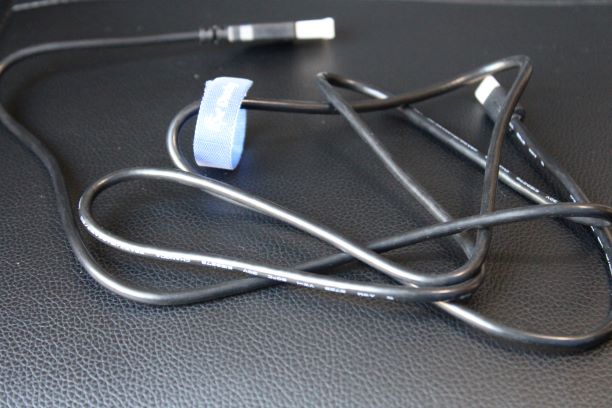
Keyboard Feet 3 Adjustable Height Options
The Ducky One 2 Mini Comes wth rubber feet that can be adjusted your your liking. They can be folded completely leaving practically no tilt on the back of the keyboard. Alternatively, if you prefer keyboard lift, you can fold the small piece out or the big one depending on how much lift you are looking for. Not a lot of keyboards have this extra functionality so it’s nice to see when a keyboard company really looks at the small details of their product.

Amazing Features of the Ducky One 2 Mini
We know that the design and the keys of the Ducky One 2 Mini Keyboard is great, but what amazing features does it hold? To answer this question, I’ve made a list of some of the best features this mechanical keyboard comes with. So, let’s take a look at them.
- Compactness – One of the best features of the Ducky One 2 Mini Mechanical Keyboard is the 61 key no-clutter compactness it brings with its slim bezels and thin frame. It perfectly fits a computer table of small size, allowing you to use your keyboard without clearing out too much unnecessary space for keys that you don’t need.
- Cherry MX Brown Switches – The Cherry MX Brown switches are the perfect low-sound tactile switches you’d need in a keyboard. Along with stability and durability, they are smooth in actuation and superb in feel. You can also get the keyboard with Red, Blue, or Speed switches from Cherry MX if you want.
- N-Key Rollover – A great feature for gamers and software workers is the N-key rollover. Anti-ghosting technology allows you to press as many keys as you like in unison on the Ducky One 2 Mini so that all the keypress signals can be transmitted and instructions can be processed perfectly.
- 3-level Angle Adjustment – The ergonomics of the keyboard aren’t bad either. The back of the keyboard offers a 3-level angle adjustment option that allows you to change the keyboard’s height and angle according to whatever you’re comfortable with.
- RGB Customizability – With the on-keyboard functions and controls, you can cycle through a bunch of different patterns and customization options by reading and learning from the manual. There are also different games programmed on the RGB lighting, which is a fascinatingly epic feature.
- Macro Setup – Using the Alt and Fn key along with the Tab key by pressing and holding them for 3-5 seconds, you can enable macro recording to enter different key combinations and program the macros to perform dedicated functions that you want from your keyboard.
- Dip-Switches – There are dip switches located at the back of the keyboard that can change the control and function keys’ placement and swap the caps lock and the windows key, changing the mapping as well.

Pros of the Ducky One 2 Mini Keyboard
If you’re still not convinced about the Ducky One 2 Mini keyboard, here is a list of the amazing advantages that this keyboard will provide you:
- Great Value – In comparison to many of its competitor 60% keyboards, you won’t see as many features and customizability options as you will in the Ducky One 2 Mini Mechanical Keyboard.
- Great RGB Backlighting – The PBT keycaps and Laser legend imprints allow for the RGB lighting to shine through and provide a very nice RGB backlighting effect to the keyboard, enhancing the entire desktop setup in my opinion.
- Good for Both Gaming and Typing – Due to the great keycaps, switches, compactness, RGB lighting, and macro-capability, it is great not only for gaming but for typing and software work as well.
- Secondary Control Legends – The legend imprints on the lower end of each key to showcasing the secondary functions of keys. The lack of dedicated keycaps is brilliant and makes keyboard usage quite efficient.
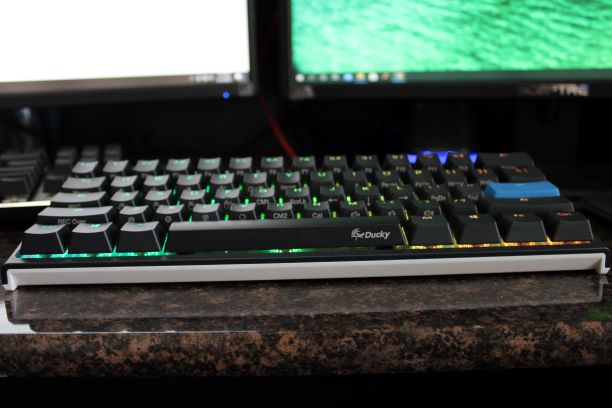
A Few Problems
Like everything in life, despite having incredible ups and advantages, the Ducky One 2 Mini also comes with a few demerits. Let’s take a look at the cons that you might experience if you get this keyboard.
- Cable Plug Issue – A big issue, in my opinion, is the unstable cable plug issue that comes with the Ducky One 2 Mini Mechanical Keyboard. The connection is mostly flimsy and can sometimes detach with strong tugging or pulling, which isn’t ideal.
- Plastic Frame – You might not have a problem with this one. Still, I think to compliment the incredible features and keycaps; an aluminum frame chassis would’ve been perfect for the Ducky One 2 Mini Mechanical Keyboard in place of the plastic one that it comes with.
Ducky One 2 Mini vs Other High-end Keyboards
On its own, the Ducky One 2 Mini RGB keyboard is one of the best 60% mechanical keyboards in the market, but how does it fare being compared to some of the other industry-leading peripheral company mechanical keyboards? Here are some of the best keyboards in comparison to the Ducky One 2 Mini:
Ducky One 2 Mini vs Anne Pro 2
Ducky One 2 Mini is a wired keyboard, whereas, in Anne Pro 2, you’re getting both wired and wireless capability. An additional software customization center isn’t available in the Ducky One 2 Mini keyboard, so it seems the Anne Pro 2 has the upper hand in this battle with a similar price tag.
That in no way puts the One 2 Mini at a loss. The amazing keycaps and switches, along with the strongest onboard control functionality I’ve seen in a keyboard, make the Ducky One 2 Mini keyboard a strong contender for the Anne Pro 2. So, I’d call it a draw for both keyboards.
Ducky One 2 Mini vs Mecha Mini
This one is the real deal. The one thing that I was talking about. The Mecha Mini is simply a Ducky One 2 Mini but with an aluminum case. The layout and design are mostly the same, with the Mecha Mini featuring an RGB sleeve, but otherwise, the keyboard is the same.
But this little difference makes so much more sense to me. And that too, for a minimal price difference. So, I’d say the Mecha Mini is a clear winner even though the high-quality plastic frame of the One 2 Mini makes it durable and flex-free.
Ducky One 2 Mini vs Gmmk Compact
In comparison to the Glorious Modular Mechanical Keyboard in its compact form, the Ducky One 2 Mini Mechanical Keyboard is leagues ahead in terms of design. The overall form, along with the bezels and key distance, the One 2 Mini is just superior.
However, what GMMK might lack in general looks, it well makes up for it in its amazing customizable options. The entire keyboard can be customized to your liking via the official website. This includes the size, keycaps, switches, etc. It’s also super easy to build because of the hot-swappable functionality.
To top it off GMMK has amazing software that you can use to fully customize the RGB and set Macros to any key you like. There are also 3 layers of customizable Macros in case you need a different layout for different workloads.
However, the GMMK does NOT have on board memory, if you switch PCs you will need to redownload the software and set up your macros all over again. This is where the Ducky One 2 Mini shines. All RGB and Macro settings are stored on the Ducky keyboard itself and not on the PC.
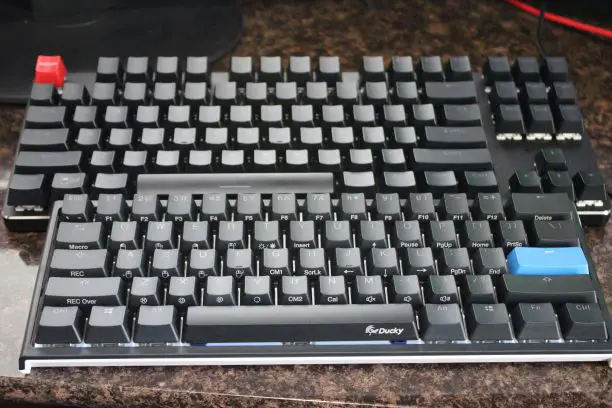
In a previous article, I talked about my experience and review buying a TKL GMMK keyboard, check it out!
As you can tell, I definitely prefer the GMMK over the Ducky One 2 Mini but that’s just my personal opinion. You may prefer the look of the Ducky One 2 Mini as well as the amazing onboard memory. It all depends on what you are looking for in a mechanical keyboard.
Ducky One 2 Mini vs Razer Huntsman Mini
Razer is the ruler of the peripheral industry, without a doubt, but how good is the Razer Hunstman Mini 60% compared to One 2 Mini? In my opinion, the Ducky One 2 Mini is a winner. In terms of looks, switches, RGB, and features, Ducky One 2 Mini takes the win.
However, Razer Synapse changes the game if you’re not a fan of the onboard control and customization of the Ducky One 2 Mini. Then, purely based on the ease of customization and options, you’d prefer the Razer keyboard. But if you’ve gotten familiar with the functions, you’d want to go for the One 2 Mini.
Interested? Get the Ducky One 2 Mini, available on Amazon.com or Mechanicalkeyboards.com
Frequently Asked Questions
Thinking of getting the Ducky One 2 Mini for yourself? It would help if you had a lot of questions in your mind before you buy it. Obviously, it is a huge decision that you’ll need all the information to make so you can invest your money in the right product.
The problem is, most of the questions asked in regards to the One 2 Mini are still unanswered on the internet. So, I thought I should take the most frequently asked questions and answer them. Here’s my take on the major unanswered questions you people have.
Is the Ducky One 2 Mini Worth it?
Yes. The Ducky One 2 Mini is Worth it. With the incredible PBT keycaps along with the high-quality Cherry MX switches and the Ducky Macro 2.0 technology, it is an incredible keyboard that is truly worth its price.
How Much Does a Ducky One 2 Mini Cost?
Prices of the Ducky One 2 Mini keep fluctuating, but you might be able to find this amazing RGB mechanical 60% keyboard in the range between 90 to 110 dollars.
Where Can I Order a Ducky One 2 Mini?
The best place to order the Ducky One 2 Mini online is surely Amazon.com. But MechanicalKeyboards.com and other reputable sites can also be considered if the shipping rates are lesser and good reviews.
Is the Ducky One 2 Mini Hot-swappable?
Unfortunately, no. The Ducky One 2 Mini Mechanical Keyboard is not hot-swappable, which means that to change the switches on the keyboard, you’re going to have to unsolder them. It’s best if you leave that to a professional and avoid messing around with the keyboard too much if you’re a new user.
Does the Ducky One 2 Mini have Bluetooth?
The Ducky One 2 Mini keyboard does not support Bluetooth. Bluetooth is a feature most commonly found in wireless keyboards, whereas the Ducky One 2 is a wired-use only mechanical keyboard.
What are the Best Switches for Ducky One 2 Mini?
I prefer the Cherry MX Brown switches for the Ducky One 2 Mini keyboard because of the high tactility and low sound profile. But depending upon your liking, you might want to go for the Cherry MX reds or blue or even the Speed switches by Cherry MX.
Is There a Ducky Software?
Ducky doesn’t have proprietary customization and key mapping software. With the Ducky Macro 2.0 technology’s help, you can create Macros on the Ducky One 2 Mini keyboard and even change the RGB settings according to your color liking.
How to Set Macros for Ducky One 2 Mini
Setting macros on your Ducky One 2 Mini is done through the keyboard itself and doesn’t require downloading any software onto your computer. Here is a video showing you exactly how to do it:
What Size is the Ducky One 2 Mini?
The Ducky One 2 Mini is a small and compact-sized keyboard with only 61 keys, this is called a 60% keyboard. compare this to a standard 100% layout which has 104 keys, you will see it is quite small, hence the term “mini”. This allows the keyboard to fit in small spaces and look and perform amazingly.
Does the Ducky One 2 Mini work on PS4 or PS5?
Yes, the Ducky One 2 Mini is going to face no problems connecting to your Ps4 and Ps5 console as long as you plug in the USB type-c power cable into the console since it is a wired keyboard.
Does the Ducky One 2 Mini Work on Xbox One?
Just like the Ps4 and Ps5, the Xbox one also allows Ducky One 2 Mini to work as a controller on it. You can play games with the keyboard if that’s what you prefer to use it for.
Does the Ducky One 2 Mini Work on Mac?
Ducky One 2 Mini works on consoles, windows, and yes, on Mac as well. You won’t face any problems connecting your Ducky One 2 Mini mechanical keyboard to a Mac PC at all.
Is Ducky One 2 Mini Wireless?
The Ducky One 2 Mini is not wireless. It is a completely wired-only mechanical keyboard, and it supports no Bluetooth or Wi-Fi connection technology.
Is Ducky One 2 Mini Good for Gaming?
Yes. The Ducky One 2 Mini, 60% keyboard, is an incredible keyboard that works wonderfully for typing and software work, and quick-paced gaming.
Is Ducky One 2 Mini Waterproof?
No. Do not expect water-resistance or water-proof capabilities from any Ducky Keyboard, including the Ducky One 2 Mini. It is not water-proof, and you should avoid spilling liquids at all costs if you want your keyboard to stay safe and protected.
What USB does the Ducky One 2 Mini use?
The Ducky One 2 Mini uses a USB type-c cable. It provides incredibly quick-response times and instant transmission that you won’t be able to get on a keyboard using an older USB version. That’s one of the good things about this keyboard.
Conclusion
So, the final question, is the Ducky One 2 Mini worth it? I think yes, it surely is. It is a high-quality, simple yet elegant 60% keyboard that offers amazing features and RGB as well, all for a generous price.
If you’ve got a good but fixed budget to fulfill your mechanical keyboard desires, this is the perfect choice for you. It will be a great choice for you, and you’ll surely have an incredible keyboarding experience with it.
